 Scissors or sharp knife Scissors or sharp knife
 Scotch tape Scotch tape
 Spatula or bank card Spatula or bank card
 Ruler Ruler
|

|
 Thoroughly clean the surface from dust and grease. Secure the sticker to the surface (in the area you wish to put the picture) using scotch tape. Thoroughly clean the surface from dust and grease. Secure the sticker to the surface (in the area you wish to put the picture) using scotch tape. |
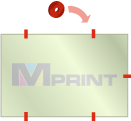 |
 |
 Cut one end of the mounting film from the paper. While holding the mounting film, cut the paper with scissors and glue the mounting film together with the sticker onto the surface. Cut one end of the mounting film from the paper. While holding the mounting film, cut the paper with scissors and glue the mounting film together with the sticker onto the surface.
NB! When putting the sticker on use a spatula or a bank card to avoid the occurrence of bubbles.
|
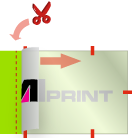 |
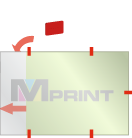 |
|
 Cut the unwanted mounting film from the part where the sticker is already put on. Then smoothly peel off the paper from the sticker (so that the sticker will remain on the mounting film). Cut the unwanted mounting film from the part where the sticker is already put on. Then smoothly peel off the paper from the sticker (so that the sticker will remain on the mounting film).
NB! This example illustrates the installation of a smaller sticker when it is easier to remove the entire sticker from the paper at once. In case the sticker is bigger, the paper needs to be removed step by step.
|
 |
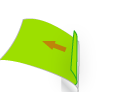 |
 Glue the mounting film with a sticker on the surface, using a special spatula (squeegee) or bank card. Glue the mounting film with a sticker on the surface, using a special spatula (squeegee) or bank card. |
 |
 |
 Smoothly remove the mounting film so that the sticker remains on the surface. Smoothly remove the mounting film so that the sticker remains on the surface. |
 |
 |